Okay, guys, as a photographer, maybe I can help out a bit here; Dan is
100% correct about the requirements regarding image sizing.
There three key units (or measures) that are important for displaying a photograph on a web page, e.g. AA.:
Long dimension, Height dimension, and
resolution. When I post an image, I almost always only edit ONE (1) of these, and let the resizing software re-scale the other dimension (so that the aspect ratio stays the same).
Long dimension: (usually the relevant dimension for Landscape orientation): For landscape orientation photographs, because of the Bayer arrays in digital cameras, most photographers find it useful work in "multiples", of 8, eg. 720, 960, 1024, 1280 pixels wide. Useful long dimensions for AA would be 1024 or 1280 pixels wide in the long dimension. The largest I would use would be 1280 pixels wide.
Height dimension: When presenting photos in vertical (portrait) orientation, I usually use 720 pixels, 800, or 960 pixels (this depends on the size of the display/monitor). For laptop displays, 720 to 800 pixels high is usually best for image height
Resolution: this is measured as "pixels per inch", aka "PPI". Most photographs brought into Photoshop from modern digital cameras are at a default resolution of 240 PPI. Certain displays, e.g., iPhones, Androids, iPads, and Retina displays in Macbooks have a fairly high native resolution. For example, an iPhone 8 has a resolution of 326 PPI, and my iPad 3 Retina's resolution is also 326 PPPI.
Here's the key thing, you don't need to display photos at 326 PPI resolution for viewing on the web. The resolution of most "non-Retina" style displays, e.g. my 27" Apple Thunderbolt or NEC professional graphics display is
109 PPI. This is the resolution I recommend for posting on web sites, e.g., AA.
Its easy to "downsample" a photo from your modern digital camera, iPhone or Android.
You can use the Preview app on the Mac OS and easily resize your photos, just open in Preview and from under the Tool menu, select Adjust Size (as shown)
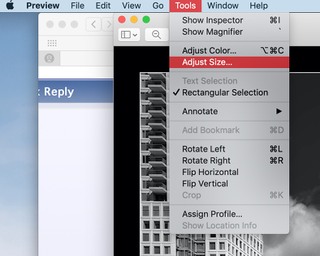
Then, simply type in the dimensions for resizing your photo, as shown here (1280 pixels long at 109 PPI)
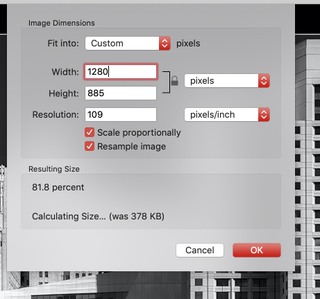
Here's an example of a photo 1280 pixels wide at 109 PPI.

For image hosting, I use ImageEvent. It inexpensive (~$20/year) and it will let you upload your original photo to different sizes, including those suitable for posting on AA. I usually have images sized at 1024 and 1280 for posting here. At the bottom of each photo, there is hypertext link called "Link" that provides the URL for the photo so that you can embed that link in your post (as shown above).
Hope this helps.
For the more advanced photographers that use Lightroom or Photoshop, if you want, I can post the workflow for resizing your photos in those applications. Just let me know; happy to help out.
Cheers,
the 'ole snuggle-toothed, gamy-legged Puma Cat.